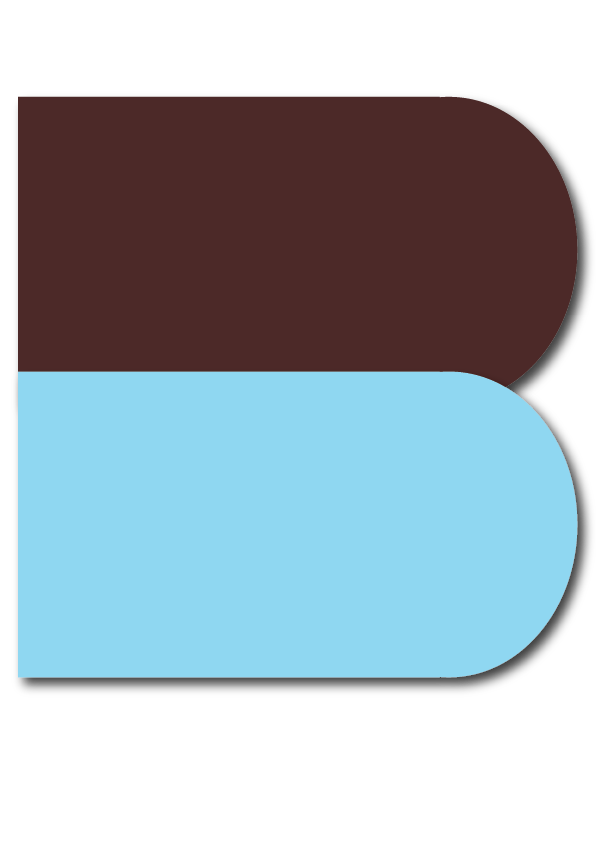Nonprofit Audit Prep Made Easy: Reporting and Automation Tips for a Smooth Year-End
Audit Season Made Easy: How Reporting and Automation Can Keep Your Auditors Smiling
Let’s be honest—hearing the word “audit” doesn’t usually spark joy. But it doesn’t have to spark panic either. With the right prep and a few tech tools in your corner, audit season can actually be… manageable. (Maybe even kind of satisfying. Dare we say it?)
Whether your nonprofit is prepping for in-person auditors, hosting them virtually, or doing some hybrid version of both, now’s the perfect time to make sure your systems are working for you—not making you dig through email chains or ancient file cabinets looking for a receipt from 11 months ago.
Let’s walk through how reporting and automation can take the pressure off, keep your auditors happy, and help your team close the books with confidence.
What Auditors Actually Want to See
Before we get into tools and workflows, let’s talk about the essentials. Auditors typically ask for a mix of reports and documentation, including:
Trial Balance and General Ledger
Statement of Financial Position and Statement of Activities
Budget-to-Actual reports
Payroll and benefits documentation
Backups for major expenses or unusual transactions
Grant tracking and fund usage details
Endowment activity and donor restrictions
Contracts, approvals, and receipts tied to financial transactions
If the mere thought of locating all that gives you heart palpitations—breathe. You’ve got this.
Build Your Go-To Report Toolkit
The first step in audit prep is creating a suite of reports you can rely on year after year. Instead of rebuilding the wheel every time, set up templates or saved layouts that give your auditors exactly what they need in a clear, consistent format.
Start with:
Transaction Detail Reports filtered by fund, project, or department
Budget vs. Actual Summaries for key programs and funds
Endowment or Restricted Fund Activity Reports
Grant Expenditure Tracking to match awarded funds to actual use
📝 Pro tip: Add a column for project codes or custom fields if you use them—that extra layer of detail can answer a question before it even gets asked.
Create a Paper Trail Your Auditors Will Love
This is where automation (and digital documentation) truly shine. Gone are the days of printing every invoice and shoving them into binders. With document management systems like PaperSave by Pairsoft, everything your auditors need is right where it should be—digitally attached to the transaction and easy to retrieve.
PaperSave’s audit history feature tracks every upload, comment, and approval with clear timestamps. That means you can show exactly when an invoice was approved, who approved it, and even what notes were added along the way.
Whether documents are uploaded manually or move through a workflow, PaperSave gives you a full breadcrumb trail. When an auditor asks for backup, you won’t be scrambling—you’ll be clicking.
🔍 Bonus: Workflows also cut down on missing approvals or surprise manual edits. If you’ve ever had to chase someone down for a signature two days before an audit, you know what a game-changer this is.
Set Up for Remote-Friendly Reviews
Even if your auditors are local, many now work remotely—or at least prefer digital access. That means your audit folder game needs to be on point.
Try organizing your shared audit folder like this:
01_TrialBalance_FYE202402_Transactions_Backup03_PayrollSupport04_GrantActivity05_BoardMinutes
Use clear naming conventions, and if you're feeling extra organized, include a simple index or “read me” file at the top with quick notes on what’s inside.
💻 If you're using a document management system like PaperSave by Pairsoft or another third-party integration, consider creating a view-only folder or tag specifically for audit materials. Some systems allow you to assign auditors temporary access so they can review everything in one place—no emailing, zipping, or resending files required.
Not sure how your systems stack up for remote audits? If you had to zip, rename, and re-upload five different times last year, it might be time for a digital tune-up.
Use Audit Season as a Systems Check-In
Your annual audit isn’t just about compliance—it’s a great chance to check your own internal processes.
Ask yourself:
Were we constantly tracking things down at the last minute?
Do we have to rebuild the same reports every year?
Did we have clear documentation trails, or were we digging through inboxes?
Are we using the tools we have to their full potential?
If the answer to any of those questions was “uh… not really,” you’re not alone—and that’s okay. Every audit season is a fresh opportunity to improve your processes and take a little pressure off next year’s team (or future you!).
Need a Hand Getting There? Let’s Talk.
You don’t have to overhaul everything at once. Sometimes it just takes a fresh report layout or a few workflow tweaks to turn chaos into clarity.
If your nonprofit could use some help streamlining your audit prep, making better use of your digital tools, or getting recommendations on systems like PaperSave or Reporting Xpress, I’d love to help. Let’s make this audit season your smoothest one yet—and maybe even something to smile about.